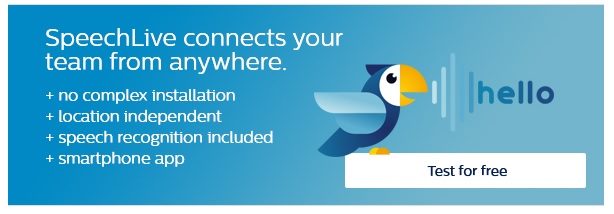How to Dictate: Back to Basics
Talking is one of the most natural activities that is done every day. It is a learned behaviour that begins from birth and constantly evolves with time and environment. For someone from a legal background, talking is not an unchartered territory. In fact, lawyers are required to be vocal due to the nature of their work requiring them to speak with clients, customers, peers, and many different stakeholders’ day in and day out. However, when it comes to dictating, talking suddenly becomes difficult. Most lawyers are hesitant to dictate as they think of it as a cumbersome process to dictate, transfer the recording, wait for transcription, proof-read the document and then finalise it. This is obviously not the most efficient workflow when one doesn’t have much time. Another reason behind the reluctancy is that lawyers are not provided with the practical knowledge to dictate when in school, unlike transcriptionists who have access to typing courses. They spend so much time learning legislations and laws but not the basic activity of dictating which can be beneficial in daily work.

It's a requirement for lawyers to document their cases as they go, which makes admin work a crucial part of their workload. But when there are so many clients to cater to, it becomes hard to keep up with the documentation requirements. Dictating can make things easier as it’s seven times faster than typing. Now with the constant advancement in AI and speech recognition technology, voice is the most important human asset one can utlise to get more things done in a day.
Here are 5 basic tips that any lawyer can use to become a dictation pro and maximise the benefits of dictation:
Get in the zone
It’s easy to get lost while trying to dictate. One can get easily distracted with interruptions like a phone call, knock on the door, your child trying to get your attention or the urge to check social media. Dictating requires full concentration, so it’s best to isolate yourself to a quiet room where you can truly concentrate on your recording. For best results, try to eliminate any background noises and refrain from chewing or eating for best vocal clarity. Preparing a framework like a cheat sheet or notes with important points highlighted can help in organizing your thoughts and dictating a coherent recording.
Know your punctuation
When we are speaking, we don’t generally think about punctuation. Even though dictating means you are talking, technically it’s different. To get as close to what you are expecting from your final output, the proper dictation method provides the transcribers better clarity to understand where to include which marks, the key words and phrases in the document and where to highlight the important points. Knowing where to include basic instructions like comma, full stop, quotation marks, next paragraph etc. can help in creating a more structured document to ensure text accuracy and minimise corrections.
Think about your audience
When you are setting out to dictate, think about your audience or whom you are dictating for. For noting down your own thoughts, you can just speak as you go without any formalities. However, if your dictation is meant for a certain audience or mediums like email or an admin, then you will need to dictate accordingly. If you plan on sending your dictation to an administrative assistant or transcriptionist, have a clear idea of what you’d like to say to allow for a smooth flow of words throughout the duration of the recording. This also means that words, phrases, punctuation and paragraphs need to be clearly distinguished and specific instructions should be given. If you’re planning on using either speech recognition or a transcriptionist, be sure to clearly enunciate words for best results.
Overcome the mic-fright
It’s easy to get flustered while speaking into a device as you feel the anxiety to record a perfect sentence. The nervousness might make your voice quiver, or you might dread hearing the playback of your own voice. To overcome this fear all you need to do is practice, practice and practice. The more you use digital dictation and get yourself accustomed to dictating comfortably, the more it will become second nature to you. While the time you spend on practicing might sound like a big dedication at first, in reality it is marginal compared to the time that you will save down the road as this routine will allow you to become familiar with dictating.
Train your voice
As you familiarise yourself with how dictation works, find the pace and tone that works best for you. Try to avoid the pitfall of putting the dictation device too close to your mouth as you might sound muffled. Using a speech-to-text software solution can turn voice to text seven times faster than typing, with up to 99% accuracy. To receive higher levels of accuracy with speech recognition, it’s imperative to train the software to recognise your voice and get familiar with how you pronounce certain words, irrespective of accents or backgrounds.
While dictation might take some practice initially, just like any other new skill, you will be satisfied after you have fully grasp it and continue on to discover new ways to incorporate it into your workflow and daily life. Dictating is one of the many ways to provide lawyers the mobility to avoid being glued to the keyboard and spending precious time doing admin work. As the legal industry transitions from traditional methods to digital dictation, favouring speech recognition technology can bring in increased productivity.
Why not try speech recognition yourself? It’s quick, easy and convenient. With Philips SpeechLive, turn your speech into text in real time. Click here for a free trial.