Drafting legal documents can be a very time-consuming process for lawyers. From assembling the document (either from scratch or by using previously drafted documents) proofreading the content and then thought to arranging for execution of the document, it is a complex process which includes many administrative tasks and multiple potential points of failure. One of the key concerns for law firms is the amount of non-billable work which may be involved in document drafting. Administrative tasks, together with the time wasted by context switching are likely to be considered non-billable work or they may be written off by clients. Automating time consuming tasks such as proof reading enables lawyers to focus on billable work, maximising their efficiency.
Another area of concern for lawyers is accuracy. Drafting a legal document often involves multiple different versions and review stages. In addition, there may be several lawyers and clients contributing to and reviewing the document. Given this complex process it is easy to see how errors can be introduced into a document, for example inaccurate cross referencing or failing to update all references to a date or amount. If a lawyer is reusing a previously drafted document, there is also a serious risk of leaving old information in the document. If this is missed this could lead to professional embarrassment if sent to a client or to the other side.
In response to the risks and inefficiencies which are inherent in the drafting process LexisNexis has developed Lexis Create. Lexis Create is a brand-new product due to be released to the Australian New Zealand markets in November 2021. It has been designed to reduce the pain of context switching by providing access to LexisNexis legal intelligence and tools to users within the Microsoft environment.
Mirroring a user’s drafting workflow with a clean user interface, Lexis Create allows users to share and reuse knowledge, securely redact terms, and access legal intelligence without switching windows. It includes proofreading capabilities and legal citation checking to ensure documents are immediately client ready.
More than just a drafting tool, Lexis® Create provides a complete workflow solution.

Build documents from a library of resources, including LexisNexis® forms and precedents, without leaving the Microsoft environment.

Check for errors using the LexisNexis legal intelligence database to spot potential legal or formatting inconsistencies
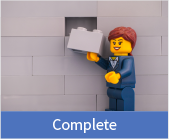
Documents are clientready quickly and risk free using the clever redact function and Docusign® built into the solution.
““When our users are creating a document or writing a piece of advice, they want to mix their expertise and experience with our intelligence. They say, ‘help me because I’m having to switch context and go to different browsers, tools or apps,’ and what is fantastic about Create is that it solves those problems.”
— Lindsay O’Connor, Head of Online Solutions, LexisNexis.
With lawyers increasingly moving to working from home on at least a part time basis, there are also challenges when collaborating on drafting. Previously lawyers, juniors, secretaries, and Knowledge Managers would all have been in one physical location, however increasingly this is no longer the case. Lexis Create includes the ability to build a firm or department wide shared content database. A built-in approvals process ensures a Knowledge Manager or Senior Partner can have control over what content is added to the database to be used across the team, together with the ability to easily update clauses.
When drafting a contract, many lawyers will find a document they have drafted previously and are happy with and choose to edit it. O’Connor said: “We give them the ability to save snippets of contracts in their own content bank and they can insert them into a document with one click. They can also share their prior drafting with colleagues, so if they have previously drafted a clause and want to share that they can do it easily and they can also tag it, add notes and date it.”

